Visitor stitching example
This article provides an example of the visitor stitching process that occurs when a visitor uses different devices during a series of visits to a website.
First visit
A new visitor visits your website from their laptop.
- An anonymous ID is assigned to the visitor and profile A is created. The anonymous ID allows one profile to be maintained for multiple visits.
- When the visitor authenticates with a never before seen email address, user@example.com, the email address is assigned to a user identifier.
- A visitor ID attribute in profile A is enriched with the value of the user identifier (the email address).

Second visit
The next day, the same person visits your website from their tablet.
- An anonymous ID is assigned to the visitor and profile B is created.
- The visitor logs in to the website using the same email address stored in profile A, user@example.com.

A visitor ID attribute in profile B is set to the email address, user@example.com. - AudienceStream performs a visitor ID lookup on the email address. Profile A and profile B have a visitor ID attribute set to the same email address and the profiles are determined to be associated.
- AudienceStream stitches profiles A and B together and creates profile C.
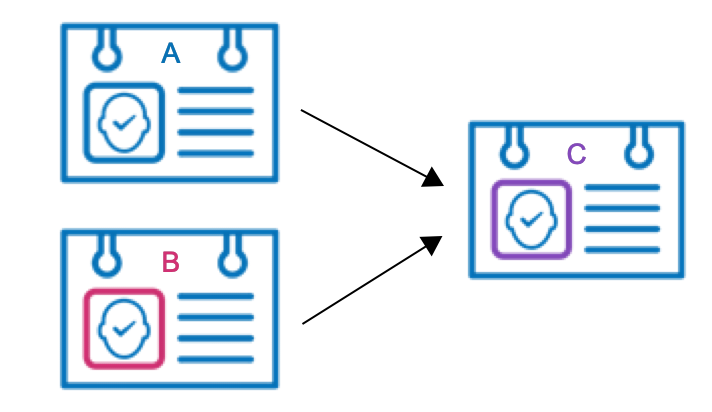
- Profile C is now used for both the desktop and tablet and contains the following:
- All the events and historical data from profiles A and B.
- A
replacesarray that contains links to profile A and profile B.
- The
replaced byattribute in profiles A and B contains a link to profile C. - Lookup can still be performed on the anonymous IDs in profiles A and B.
- Profile C is now used for both the desktop and tablet and contains the following:
Third visit
A few days later, a nurture campaign sends an email to user@example.com.
- The user opens the email on their phone and taps the link to your website.
- The email address is passed in a query string parameter in the URL, allowing AudienceStream to identify the user upon page load.
- Profile D is created with a user identifier set to the email address.
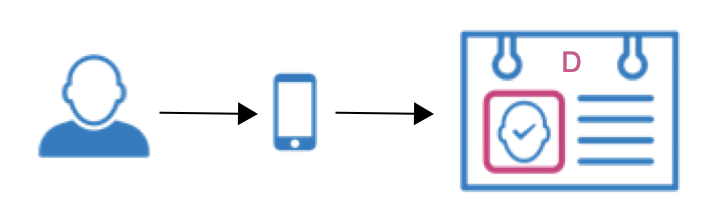
The email address in profile D matches the email address in the visitor ID attribute in profile C and the two profiles are stitched together, creating profile E.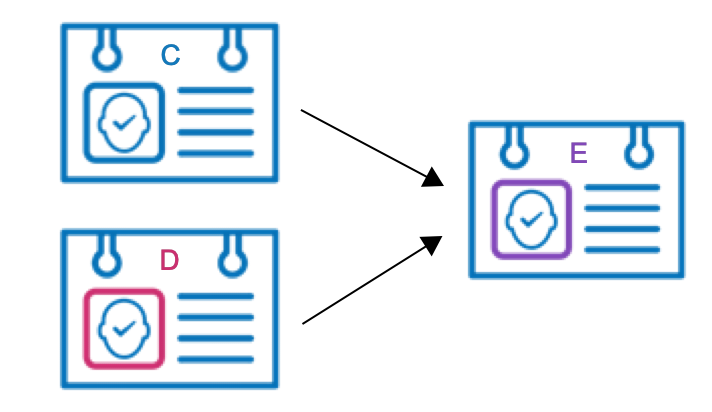
- Profile E is now used for the desktop, tablet, and phone and contains the following:
- All the events and historical data from profiles C and D.
- A
replacesarray that contains links to profile C and profile D.
- The
replaced byattribute in profiles C and D contains a link to profile E. - Lookup can still be performed on the anonymous IDs in profiles A, B, C, and D.
- Profile E is now used for the desktop, tablet, and phone and contains the following:
This page was last updated: November 15, 2023