Integrate with Tealium iQ
This article describes the process of publishing on the server side of the Tealium platform.
Import data layer variables
Customer Data Hub can make use of the variables from Tealium iQ. To do so the Tealium iQ profile must be published to the Prod environment to make these variables appear as attributes within Customer Data Hub.
Data layer enrichment
Tealium iQ can make use of AudienceStream attributes through a feature called data layer enrichment. To make your visitor attributes available in Tealium iQ, your server-side configuration must be published. These attributes can then be used like any other data layer variable.
By default, a Tealium iQ profile will attempt to import visitor attributes from the corresponding server-side profile. For example, the Tealium iQ profile tealium/main will read from the server-side profile tealium/main.
However, it’s possible to import visitor attributes from a different server-side profile.
To import visitor attributes from a different server-side profile:
- In the admin menu, click Configure Publish Settings. The Publish Configuration dialog appears.
- In the Implementation section, select a server-side profile from the Data Layer Enrichment Profile list.
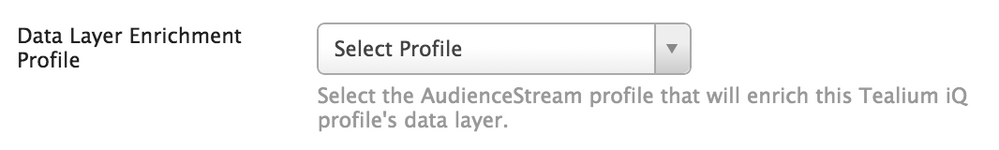
This page was last updated: May 6, 2025