AudienceDB data guide
This article describes the data available within the Tealium DataAccess AudienceDB.
How it works
AudienceDB stores both visit-level and visitor-level data to a Postgres-like database in Amazon Redshift™ where you can query and analyze the data directly using your preferred SQL client or Business Intelligence (BI) tool.
When AudienceDB is activated, a database is created in Amazon Redshift™ to store your AudienceStream data. The new database contains a table for each data type that it can store. Data associated with visit-level data is stored in tables prefixed with visit_. Data associated with visitor-level data is stored in tables prefixed with visitor_. In addition to the tables, several views are also created to make it easier to write queries.
If you are new to AudienceDB, review the basics in Working with AudienceDB and EventDB.
EventDB and AudienceDB diagram
Event, visitor, and visit attributes work together in EventDB and AudienceDB. The following diagram illustrates the relationships between the EventDB and AudienceDB attributes. These relationships are important when writing queries that return event data for a specific visit or visitor.
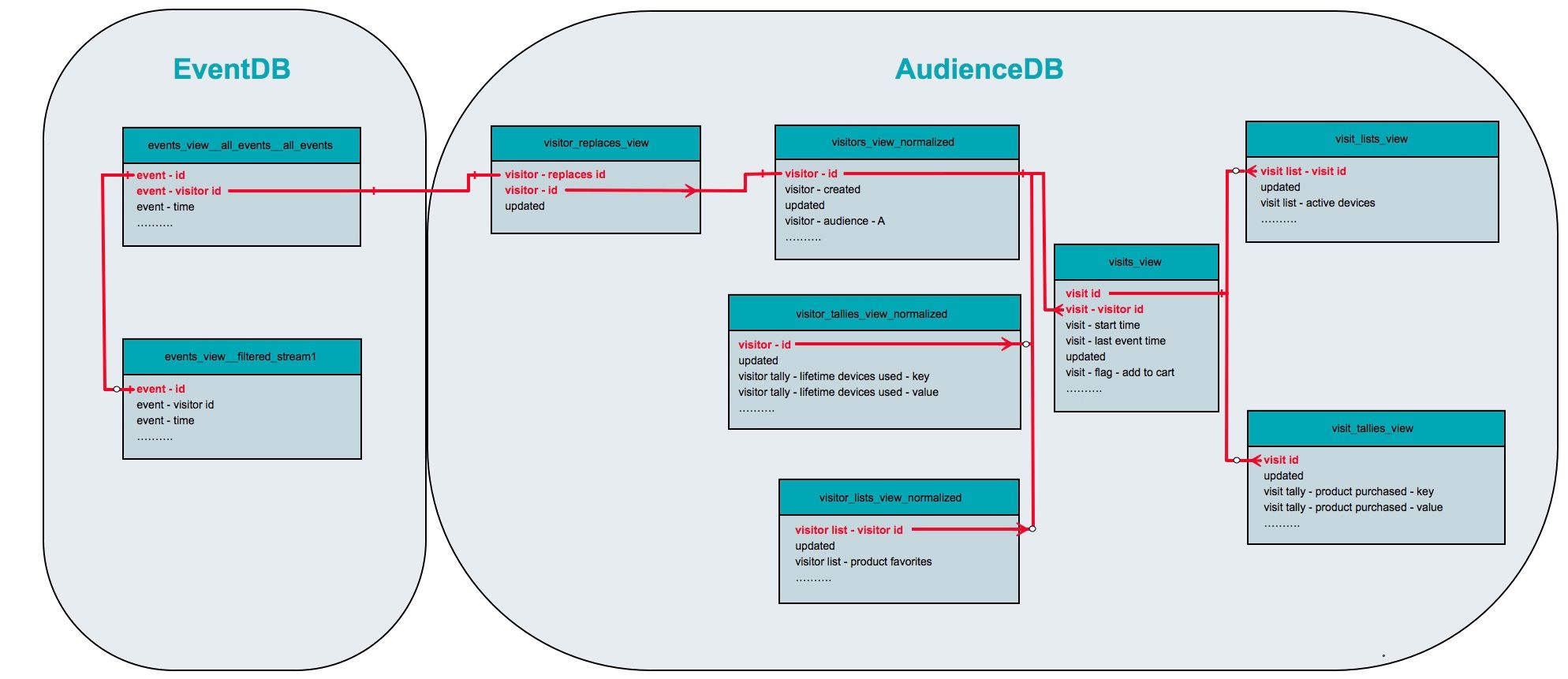
Attributes and column names
Each visit and visitor attribute that is enabled for AudienceDB appears as a column in one or more of the database tables.
The following is a list of the attribute data types and the corresponding naming convention of the columns where “###” represents the attribute ID. The examples shown in the table indicate visitor attributes. Visit attributes use the word “visit” in place of “visitor”.
| Attribute data type | Table column name |
|---|---|
| Array |
|
| Audience Values t for true and f for false indicate the presence in audience. |
|
| Badge Values t for true and f for false indicate presence of badge. |
|
| Boolean |
|
| Date |
|
| Number |
|
| Set of Strings |
|
| String |
|
| Tally |
|
AudienceDB tables
The following table describes AudienceDB table types used for audience data and the name of the corresponding “view” and “normalized” tables:
| Data type and description | Table/View/Normalized name |
|---|---|
| Arrays Each item in the array is a row in the table with an additional column named index for the zero-based array position. |
visit_arraysvisit_arrays_viewvisitor_arraysvisitor_arrays_viewvisitor_arrays_view_normalized |
| Set of Strings Each item in the set is a row in the table. |
visit_listsvisit_lists_viewvisitor_listsvisitor_lists_viewvisitor_lists_view_normalized |
| Tally Each item in the tally is a row in the table with one column for the key (suffix _key) and one column for the value (suffix _value). |
visit_talliesvisit_tallies_viewvisitor_talliesvisitor_tallies_viewvisitor_tallies_view_normalized |
| Stitched Visitors Visitor IDs that are stitched in the profile as part of visitor stitching. |
visitor_replacesvisitor_replaces_view |
| Visits Current visit attributes and any audiences they belong to. |
visitsvisits_view |
| Visitors Visitor attributes and any audiences they belong to. |
visitorsvisitors_viewvisitors_view_normalized |
| Visitor Batches | For internal use only |
Sample database structures
The following sections provide sample structure examples for each view to assist in determining what is unique about each view and how the view differs from other views.
Visit arrays
The following example shows the basic formatting for the visit_arrays table:
visit_id | index | updated | visit_array_421
----------------------------------+--------------------------------------------------------------------------
13e1a63890793caa346f90607a76c1c98 | 0 | 2018-05-17 01:03:30.344 | Smartphone
13e1a63890793caa346f90607a76c1c98 | 1 | 2018-05-17 01:03:30.344 | Phone Charger
13e1a63890793caa346f90607a76c1c98 | 2 | 2018-05-17 01:03:30.344 | Smartphone Case
Visit lists
The following example shows the basic formatting for the visit_lists table:
myexample=# select visit_id, updated, visit_list_284 from visit_lists;
visit_id | updated | visit_list_284
----------------------------------+-------------------------------------------------------------------------
13e1a63890793caa346f90607a76c1c98 | 2018-04-22 12:50:20.471 | Cell Phones & Accessories
13e1a63890793caa346f90607a76c1c98 | 2018-04-22 12:50:20.471 | Computers and Tablets
13e1a63890793caa346f90607a76c1c98 | 2018-04-22 12:50:20.471 | Office Supplies
Visit tallies
The following example shows the basic formatting for the visitor_tallies table:
myexample=# select visit_id, updated, visit_tally_5144_key, visit_tally_5144_value from visit_tallies;
visit_id | updated | visit_tally_5144_key | visit_tally_5144_value
-----------------------------------------------------------------+-------------------------+----------------------+-----------------------
19fd8716d2f8341b81f84f471b5f950873d5c88acee9c61089f286fb8b5d4903 | 2017-09-04 20:39:05.303 | Furniture | 2
06db172cf2a8fd7f9ff882a28a14ad266ee67824c9bc3ee0b1fcc451b42cec68 | 2017-09-05 06:20:16.209 | Furniture | 14
162e22ba6c168bff2385bcfba9d4ba8e15767d1ad8b519b3a872a2ad89d3f3dd | 2017-09-05 06:04:59.671 | Search | 2
4225575ce21a7f9454c56c269eccfee9782e03c6f647a743f058b7b667dd3bbb | 2017-09-20 06:30:14.63 | Home | 1
e1e5dd5e58bc97056f8340e242205e1ec2ab0a88c94c890563399f55828638f7 | 2017-09-09 14:22:08.575 | Furniture | 3
(5 rows)
Visitor arrays view
The following example shows the basic formatting for the visitor_arrays_view table:
myexample=# select "visitor - id", "index", "updated", "visitor array - cart product name (421)" from visitor_arrays_view;
"visitor array - visitor id" | index | updated | "visitor array - cart product name (421)"
----------------------------------+--------------------------------------------------------------------------
13e1a63890793caa346f90607a76c1c98 | 0 | 2018-05-17 01:03:30.344 | Smartphone
13e1a63890793caa346f90607a76c1c98 | 1 | 2018-05-17 01:03:30.344 | Phone Charger
13e1a63890793caa346f90607a76c1c98 | 2 | 2018-05-17 01:03:30.344 | Smartphone Case
Visitor lists
The following example shows the basic formatting for the visitor_lists table:
myexample=# select visitor_id, updated, visitor_list_5168 from visitor_lists;
visitor_id | updated | visitor_list_5168
-----------------------------------------------+-------------------------+-------------------
015e94db670900084e37016b9b7300087002f07f00432 | 2017-11-04 13:30:33.553 | Cell Phones
015e94db670900084e37016b9b7300087002f07f00432 | 2017-11-04 13:30:33.553 | Phone Accessories
015e94db670900084e37016b9b7300087002f07f00432 | 2017-11-04 13:30:33.553 | Office Supplies
Visitor replaces
The following example shows the basic formatting for the visitor_replaces table:
myexample=# select visitor_replaces_id, visitor_id, updated from visitor_replaces where updated is not null;
visitor_replaces_id | visitor_id | updated
----------------------------------------------+-------------------------------------------------+------------------------
015f8d82498b00132b921ecf890d00089001c08100432 | myexample_main__5216_username@gmail.com | 2017-11-23 15:32:28.81
015f4a0302b9009e17205a49027005079001c07100c48 | myexample_main__5216_username@myexample.com | 2017-11-24 22:50:31.105
015feb1537cc00305e319fca622400085001d07d00720 | myexample_main__5216_username@yahoo.com | 2017-11-26 01:22:27.57
015decf4f3170011afb0979834420007e007b07600720 | myexample_main__5216_username@hotmail.com | 2018-01-03 22:03:20.837
015e3b903e48000c7944f6af4b8e00087016907f0049e | myexample_main__5216_username@cox.net | 2018-01-28 03:59:45.031
(5 rows)
Visitor tallies
The following example shows the basic formatting for the visitor_tallies table:
myexample=# select visitor_id, updated, visitor_tally_57_key, visitor_tally_57_value from visitor_tallies;
visitor_id | updated | visitor_tally_57_key | visitor_tally_57_value
----------------------------------------------+-------------------------+----------------------+------------------------
015dcd068996007c1f95a24aa47002075008d06d0093c | 2017-09-01 03:14:18.519 | Safari | 8
015e40b27e55004ec842e2b9d0f800090001c08800408 | 2017-09-02 13:35:40.834 | Chrome | 2
015e34c9fd270014a6799597769a00088008808000408 | 2017-08-31 05:44:14.013 | Chrome | 1
(5 rows)
Visitors view
The following example shows the basic formatting for the visitors_view table:
select "visitor - id", "visitor - created", "updated", "visitor - audience - bedroom shoppers (myexample_main_102)" from visitors_view limit 1;
visitor - id | visitor - created | updated | visitor - audience - bedroom shoppers (myexample_main_102)
-----------------------------------------------+---------------------+------------------------+---------------------------------------------------------------
015de32cbb1e00265733c8c3c5bc00080001c07800976 | 2017-08-14 23:55:46 | 2017-08-20 15:27:48.75 | f
(1 rows)
Visits table
The following example shows the basic formatting for the visits table:
myexample=# select visit_id, visitor_id, start_time, last_event_time, updated, property_5300, flag_5432 from visits limit 5;
visit_id | visitor_id | start_time | last_event_time | updated | property_5300 | flag_5432
-----------------------------------------------------------------+-----------------------------------------------+---------------------+---------------------+-------------------------+---------------+-----------
4af5f070998b6e471d05a809d55c62811784c57ee196c39a599c0a352e925e01 | 015c9e257f220048ebb26bfdb68405072001c06a00bd0 | 2017-07-18 17:04:31 | 2017-07-18 17:39:27 | 2017-07-18 18:09:28.994 | |
42fd5d3067b5472a57aa7fe6e8cf12d5d60ea2a9399d54de01bfb0b06e33bd73 | 015cc166a9b100028f7070a6e51d01049003e00d00bd0 | 2017-07-18 21:10:21 | 2017-07-18 21:13:32 | 2017-07-18 21:43:32.948 | |
9729e709ec80bc476dc6c36c6bf33f998f92c3f2e3af5509078c6402ceff29bf | 015d56a5ec3d00128011a73f446404079001c07100838 | 2017-07-19 18:28:26 | 2017-07-19 18:28:26 | 2017-07-19 18:38:27.903 | |
6d1c801fb894234347d27a61b9b0f82ac918bfdc36a0510ab3be8ea6a72b9038 | 015c662062aa00474d60cc4f7b4005072001c06a00bd0 | 2017-07-19 19:30:08 | 2017-07-19 19:30:08 | 2017-07-19 19:40:12.802 | |
c97a0a0c9dfc4cb58e23dbfdb98528cddc8a989c9d65f0e6fd89ffdc5e82c727 | 015c662062aa00474d60cc4f7b4005072001c06a00bd0 | 2017-07-19 21:33:00 | 2017-07-19 21:33:00 | 2017-07-19 21:43:02.803 | |
(5 rows)
Understanding stitched visitors
In AudienceDB, only one visitor profile is maintained in the visitors table for visitors that become stitched. The visitor profiles for stitched visitors are viewed as one, but with different IDs. The visitor_replaces table provides a lookup method to view the replaced visitor_ids to accomplish this.
Visitor Replaces table example:
visitor_replaces_id |
visitor_id |
|---|---|
| 1 | 3 |
| 2 | 3 |
| 4 | 6 |
| 5 | 6 |
In this table:
- Visitor1 and Visitor2 are stitched into Visitor 3.
- Visitor 4 and Visitor 5 are stitched into Visitor 6.
The above information can be used to join the visitors table to the visits table or the EventDB tables, if needed.
To join events from EventDB to AudienceDB:
- Join
events_xdirectly to thevisitorstable for non-stitched visitors, and; - Join through the
visitor_replacestable for those that have been stitched, as shown in the following example:
SELECT e."event - id", v."visitor - id"
FROM account__profile.events_view__all_events__all_events e
LEFT JOIN account__profile.visitor_replaces_view r ON e."event - visitor id" = r."visitor - replaces id"
JOIN account__profile.visitors_view_normalized v ON (v."visitor - id" = r."visitor - id" or v."visitor - id" = e."event - visitor id")
limit 1000;
- This example accounts for visitor IDs in
events_all_eventsbeing invisitorsORvisitor_replaces.
Visitors attributed to single event sessions will not be stored in the visitors table.
Additional resources
This page was last updated: November 6, 2025