View import status
This article describes how to view the status of imported files.
For more details on file import errors, use the custom Bulk Download Logs tool.
View import activity
After you set up the file import data source and begin importing files, you can view the import activity in the Data Sources Dashboard by expanding the data source and clicking the Status tab. This page shows a rolling month report, with details about how many rows were processed, with and without errors, in graphical format. A tabular view appears directly underneath the graph.
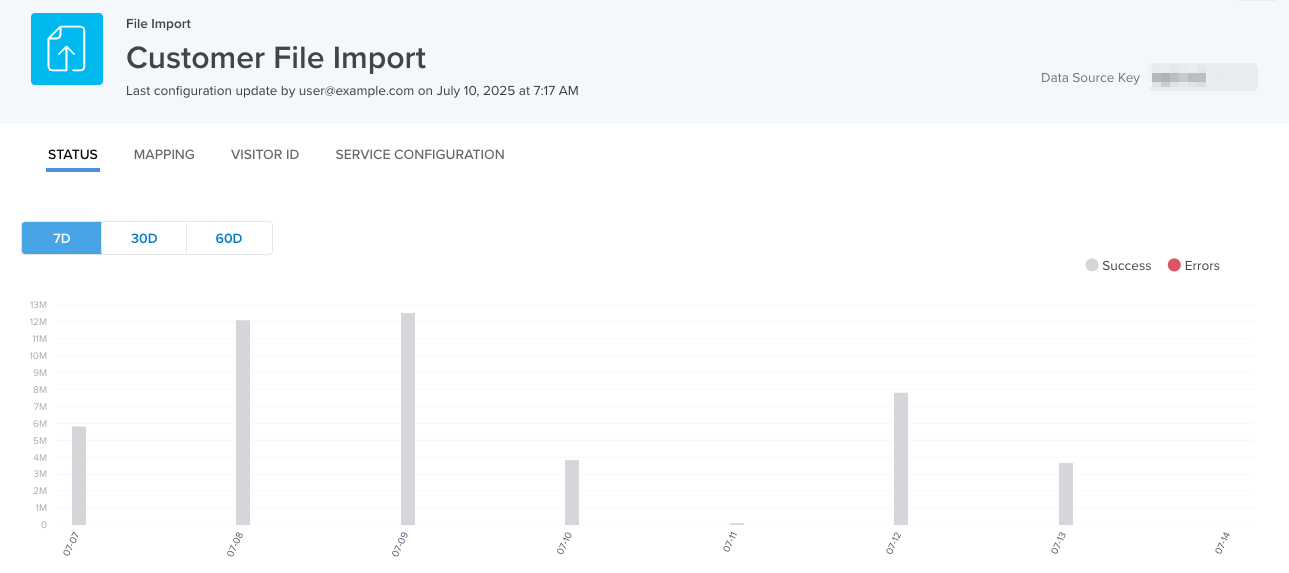
File rows are processed at a variable rate based on the regional load in our multi-tenant environment, but most files are processed within 24 hours.
If an error occurs, hover over the red area of a bar in the graph to display a breakdown of the errors. Tooltips show common errors with a link to a detailed report of all errors hosted in AWS S3. Hover over any bar in the graph to view details about the number of rows processed.
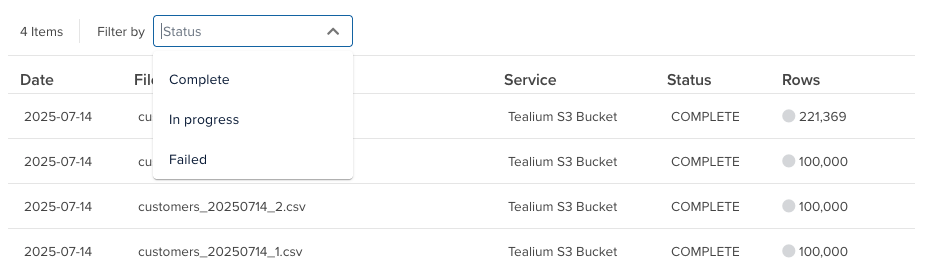
View imported events
To see events imported from files, navigate to the Live Events screen and select the file import data source from the drop-down list. For more information, see About Live Events.
This page was last updated: July 22, 2025