Validate webhook action
This article describes how to validate webhook actions.
Use one of the following methods to verify and troubleshoot the new actions:
- Vendor User Interface
If the vendor provides a web user interface that lets you monitor changes, submit an action to the target vendor endpoint and verify it on the target endpoint. - PutsReq Bucket
Send a test request to a sample PutsReq bucket URL. After configuring the Action fields, go to the following URL to examine the request received using the PutsReq user interface.
https://putsreq.com/>YOURBUCKETNAME/inspect - Trace
Run the Trace tool and examine the action data. If you are using the template feature of this action, check the Template Variables JSON and Rendered Template: <template name>.
When individual data items are added to a batch, trace displays batched actions first and then again after the batch is sent to the third party.
Individual data items added to a batch are not batched in Trace.
Multiple batching actions often correspond to a singe send-off action. There may be a considerable delay between the two
Sample Action Configuration
- Go to https://putsreq.com/ and click Create a PutsReq to create an endpoint for testing.
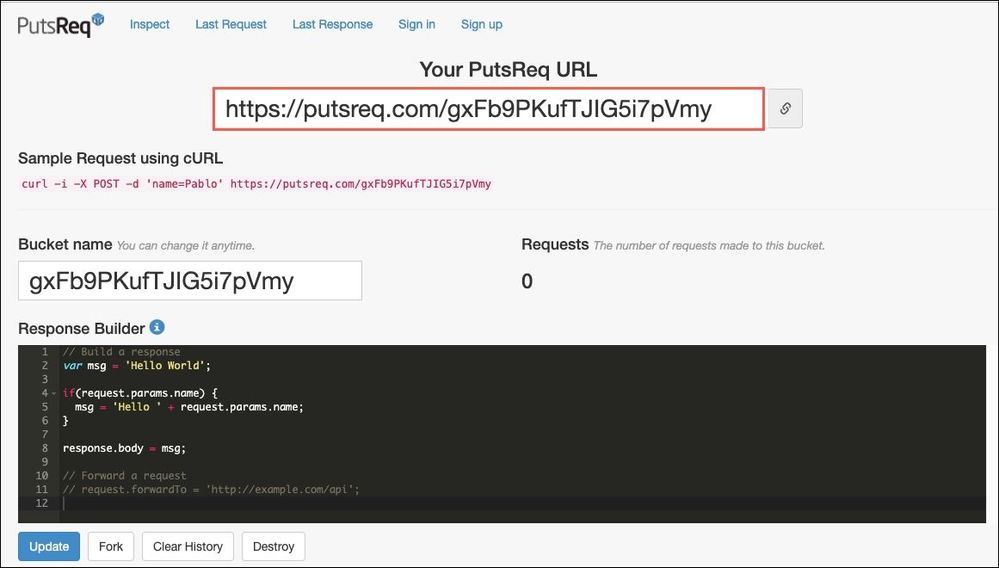
- Copy the PutsReq URL.
- Go to the Actions settings for your Webhook connector.
- Scroll down to Method and click to expand.
- Select POST from the drop-down list.
- Scroll down to URL, click to expand, and paste the PutsReq URL into the URL parameter field.
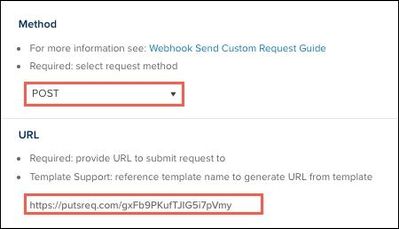
- Click Save.
- Save and Publish your changes.
- Run a Trace to verify that the action triggered as expected.
This page was last updated: December 10, 2025