Cooldown groups
This article describes how to use cooldown groups in frequency capping.
Add a new cooldown group
When you add a new cooldown group, the group is available to all frequency capped actions in your profile.
Use the following steps to add a new cooldown group:
- In the admin menu, click Manage Cooldown.
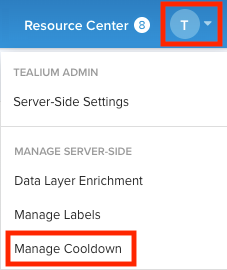
- Click + Add Cooldown Group.
- Click the Color drop-down list and select a color to display for this group.
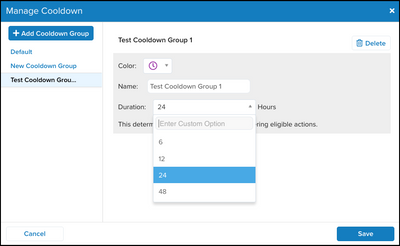
- In the Name field, enter a unique name to identify this group.
- In the Duration drop-down list, enter a custom number (in hours) or select 6, 12, 24, or 48 hours.
The number of hours will determine the wait time between triggering eligible actions. - Click Save to confirm.
Using the default cooldown group
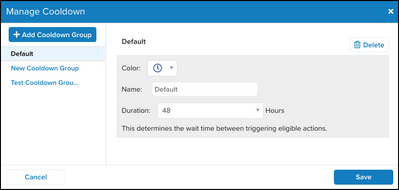
The default cooldown group applies to frequency capped actions when no other cooldown is configured in your profile. You can edit the color and duration settings for the default cooldown group and apply it to selected frequency capped actions but you cannot edit the name.
Apply a cooldown group to a connector action
This section describes how to apply a cooldown group to a connector action. You may apply a cooldown group to one or more frequency capped actions in the same connector.
Use the following steps to apply a cooldown group to a connector action:
- In the sidebar, navigate to AudienceStream > Audience Connectors.
- Click My Connectors.
- Click a connector to expand the details and click Edit.
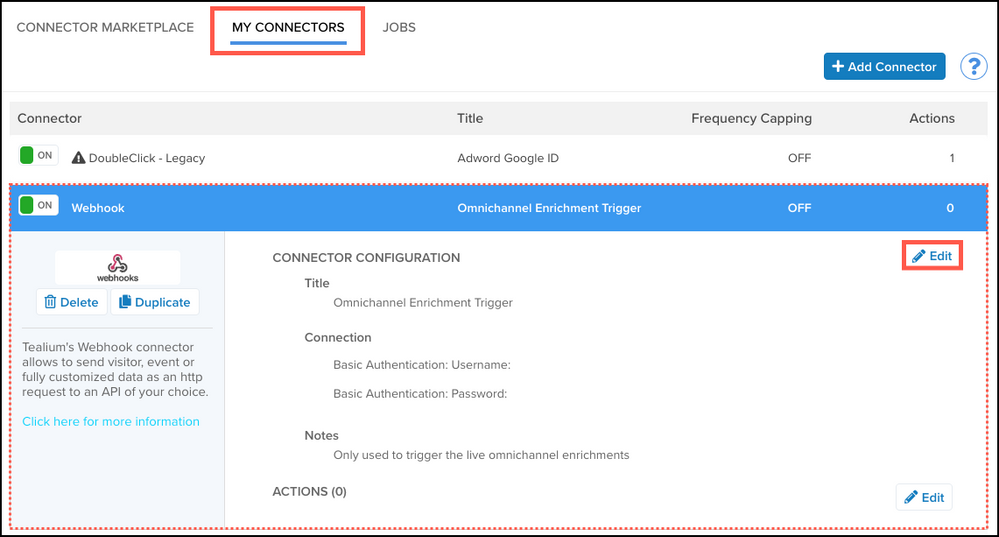
- Click the Actions tab and use the drop-down list to select the action for which you want to apply frequency capping.
- Click + Create Action.
- Scroll down to Frequency Cap and click On.
- Under Action Priority, use the up or down arrow to assign a number as the action priority.
Do not set this value to zero or a negative number. Assign the priorities in increments of 10 instead of consecutive numbers. This makes it easier to insert a new action later without having to update the priority values for other actions.
This page was last updated: February 27, 2024
