Boolean Attribute
This article explains how to use the boolean attribute data type. Booleans are used to store true or false values.
How it works
A boolean attribute is used to store the true or false value of a condition. For example, a boolean can store whether or not a visitor had added items to their cart or visited a specific section of site.
The boolean attribute is available in the following scopes: Event, Visit, Visitor.
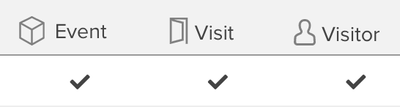
Size Limits
The size of a each boolean is not limited, but these attributes are still limited by the maximum size of the profile after encryption and compression (400 KB).
Enrichments
Set boolean
Use this enrichment to set the boolean attribute to true or false.
This example shows how to know if a visitor has added an item to his/her cart using a boolean attribute named “Did Add to Cart”. Initialize the attribute by setting it to false at the beginning of each visit, then set it to true whenever the cart_add event occurs.
Create two enrichments to achieve this:
Set to: false
WHEN: New Visit
Set to: true
WHEN: Any event
Rule: tealium_event equals "cart_add"
Attribute Name: Did Add to Cart
- Starting Value:
"" - Enriched With:
true - Resulting Value
true
This page was last updated: December 15, 2025