Enable Data Layer Enrichment
This article describes how to enable Data Layer Enrichment.
To enable data layer enrichment, you must select an AudienceStream profile from which to import the attributes. By default, Tealium iQ loads attributes from the main AudienceStream profile, but an alternative profile can be set in the Publish Configuration area of Tealium iQ.
To set the AudienceStream profile used for data layer enrichment:
- In the admin menu, click Configure Publish Settings. The Publish Configuration dialog appears.
- On the General Publishing tab, scroll to the bottom of the Implementation section.
- Select the appropriate Data Layer Enrichment Profile.
- Click Apply and continue to save and publish your changes to the Prod environment.
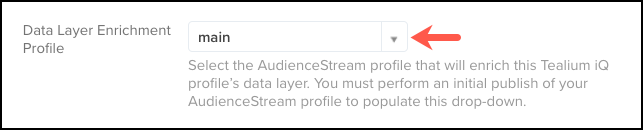
This page was last updated: June 27, 2023