Deploy a model
This article describes how to deploy one or more versions of a trained model.
There are three ways to deploy your model:
- From the Model Dashboard, click Deploy Trained.

- From the Model Details screen, click Deploy.
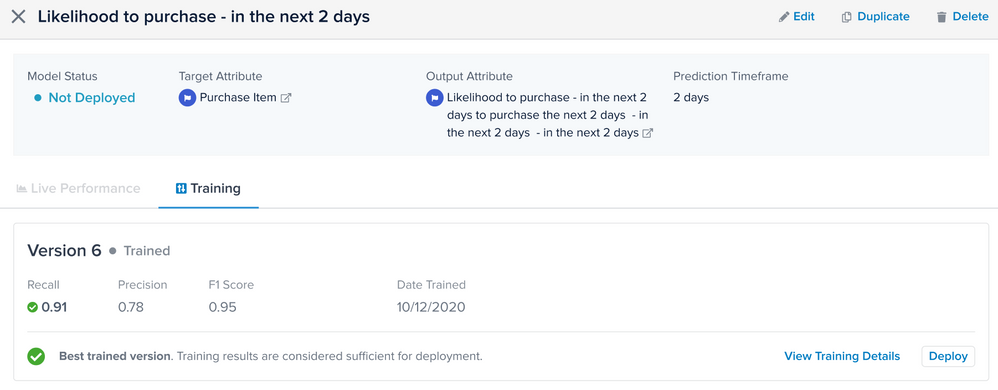
- From the Training Details screen, after reviewing the training details you can choose to deploy.
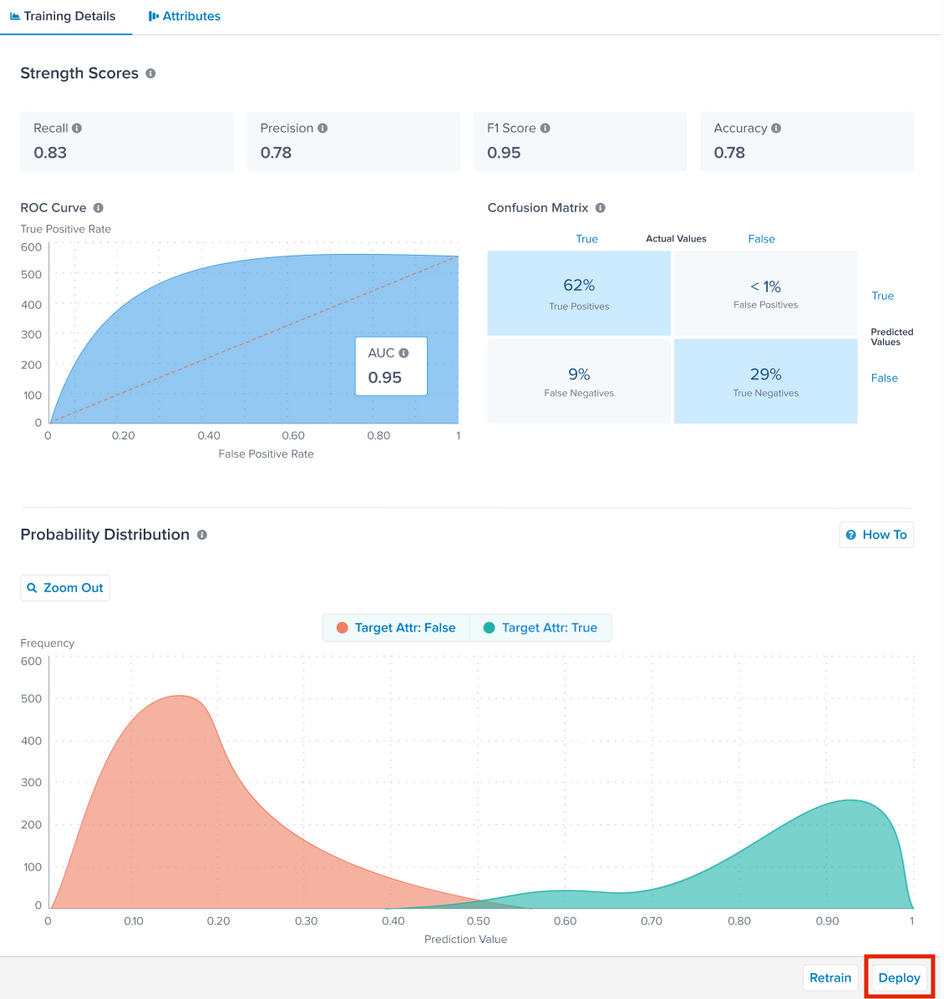
After you select to deploy your model, complete the following steps:
- Click Deploy again to confirm you want to deploy this version of this model.
Your model is now Version 2 with a status of Requires Publish to Deploy. - Save and Publish.
Your model is now Version 2 with a status of Currently Deployed.
This page was last updated: January 2, 2024