Create audiences with Predict
This article describes how to use your predictions to create one or more audiences.
After a model is deployed and making predictions, a common next step is to use your predictions to create one or more audiences.
With every deployed model, you generate a visit-scoped output attribute. Because the output attribute by default does not persist after each visit, you may want to enrich this attribute to be visitor-scoped. With a visitor-scoped output attribute, you can use additional tools such as the Visitor Lookup Tool or Audience Discovery.
Complete the following steps to enrich an output attribute generated by Tealium Predict:
- Navigate to Predict > Deployed Model Dashboard.
- Click Model Details for the model associated with the output attribute you want to enrich.
- In the model Live Performance screen, click the output attribute.
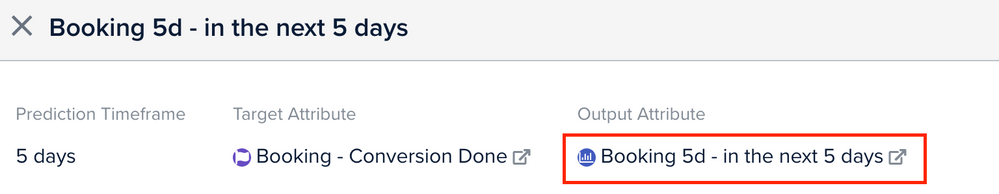
- In the Visitor/Visit Attributes screen, note the name of the output attribute you want to enrich.
- Click + Add Attribute.
- Select the Visitor scope and click Continue.
- Select the Number attribute and click Continue.
- Configure the attribute with the following settings:
- In the Title field, enter in a name for the Visitor-scoped Number attribute. For example, “Most recent score for {your output attribute name}”.
- In the Type field, select Decimal (default).
- Click Add Enrichment and select a Set Number enrichment.
- Set the enrichment to the name of your Visit-scoped output attribute.
- Set this enrichment to run at the end of each visit by selecting Visit ended in the WHEN field
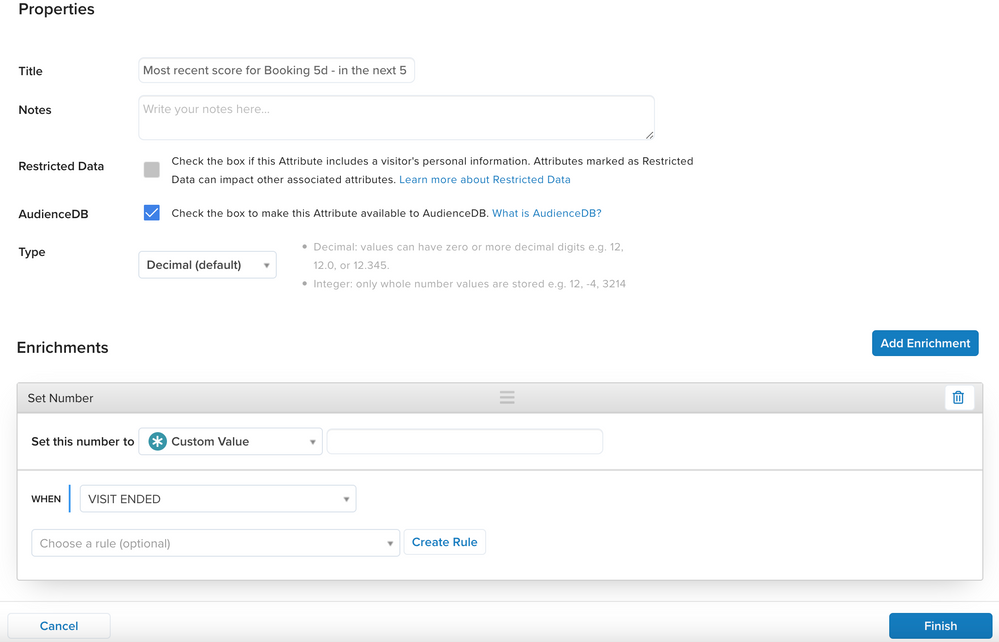
- Click Finish.
- Save and publish your profile.
This page was last updated: October 31, 2023