Consent management
Learn how to implement consent management for iOS (Swift).
Usage
The consent manager module provides a simple API to help manage tracking consent at a granular level. It is supported on all Apple platforms (iOS, iPadOS, tvOS, watchOS, macOS, macOS Catalyst).
Version 2.x of the Tealium Swift library introduces important changes to the consent manager module:
- Consent manager disabled by default (see Full Consent to enable)
- Consent manager incorporated into the
TealiumCoremodule - CCPA support introduced
- Consent expiration options
Learn more about consent management and consent policies.
Consent
Set Policy
Set the consent policy during initialization to one of the following:
.gdpr.ccpa
The consent management module is included with the core library and is not active until a consent policy is set.
Only one policy may be enforced on a device at any given time.
To set the GDPR policy:
class TealiumHelper {
var tealium: Tealium?
private func initTealium() {
let config = TealiumConfig(...)
config.consentPolicy = .gdpr
//...
}
}
To set consent logging events, which are generated whenever the consent status changes:
config.consentLoggingEnabled = true
Consent Expiration
Set the expiration time for the consent selections using the consentExpiry property.
The following example sets the consent manager policy to GDPR and the expiration time to 90 days:
class TealiumHelper {
var tealium: Tealium?
private func initTealium() {
let config = TealiumConfig(...)
config.consentPolicy = .gdpr
config.consentExpiry = (90, .days)
//...
}
}
To trigger a callback once the consent has expired, define your callback on the TealiumConfig object:
class TealiumHelper {
var tealium: Tealium?
private func initTealium() {
let config = TealiumConfig(...)
config.consentPolicy = .gdpr
config.consentExpiry = (90, .days)
config.onConsentExpiration = {
print("Consent expired")
}
//...
}
}
Alternatively, define your callback on the TealiumConsentManager object:
tealium = Tealium(config: config) { [weak self] _ in
self?.tealium?.consentManager?.onConsentExpiration = {
print("Consent expired")
}
}
Set Full Consent
To set full consent:
func grantFullConsent() {
self.tealium?.consentManager?.userConsentStatus = .consented
}
Set Partial Consent by Category
To set partial consent, specify a subset of consent categories. This implicitly sets userConsentStatus to .consented.
func grantPartialConsent(categories: [TealiumConsentCategories]) {
self.tealium?.consentManager?.userConsentCategories = categories
}
Example usage: grantPartialConsent([.analytics, .cdp]) (see parameter categories)
Set Declined Consent
To decline consent set the consent status:
func declineConsent() {
self.tealium?.consentManager?.userConsentStatus = .notConsented
}
Custom Consent
If your organization’s consent requirements are not covered by our standard GDPR and CCPA policies, create a custom consent policy.
- Implement the
ConsentPolicyprotocol.
class SomeCustomConsentPolicy: ConsentPolicy {
// implement methods...
}
- Set the
consentPolicyproperty on theTealiumConfigobject to your new custom policy by using theTealiumConsentPolicy.customenum with an associated type.
config.consentPolicy = .custom(SomeCustomConsentPolicy.self)
After the custom consent policy is implemented, override the following properties available on the ConsentPolicy as needed:
| Property | Type | Description |
|---|---|---|
name |
String |
Name of the ConsentPolicy |
consentPolicyStatusInfo |
[String: Any]? |
Returns:[String: Any] of key-value data to be added to the payload of each TealiumDispatch |
consentTrackingEventName |
String |
Sets the event name (key: tealium_event) to use when logging a change in consent |
defaultConsentExpiry |
(time: Int, unit: TimeUnit) |
Sets the default expiry time for this ConsentPolicy |
preferences |
UserConsentPreferences |
The current UserConsentPreferences that are automatically updated by the ConsentManager when the preferences change |
shouldLogConsentStatus |
Bool |
Sets whether or not logging of consent changes are required |
shouldUpdateConsentCookie |
Bool |
Sets whether or not to update a cookie in the TagManagement module’s webview |
trackAction |
TealiumConsentTrackAction |
The tracking action based on the consent status (allowed, forbidden, queued) |
updateConsentCookieEventName |
String |
Sets the event name to use when shouldUpdateConsentCookie is set to true |
The following is a full example of a custom consent policy:
class MyCustomConsentPolicy: ConsentPolicy {
var preferences: UserConsentPreferences
required init(_ preferences: UserConsentPreferences) {
self.preferences = preferences
}
var name: String = "my custom policy"
var defaultConsentExpiry: (time: Int, unit: TimeUnit) = (90, .days)
var shouldUpdateConsentCookie: Bool = false
var updateConsentCookieEventName: String = "custom_consent_update"
var consentPolicyStatusInfo: [String : Any]? {
["custom_consent_status": preferences.consentStatus.rawValue,
"custom_consent_categories": preferences.consentCategories?.map({ $0.rawValue }),
"custom_policy_key": name]
}
var trackAction: TealiumConsentTrackAction = .trackingAllowed
var consentTrackingEventName: String = "custom_consent_update"
var shouldLogConsentStatus: Bool = true
}
var tealium: Tealium?
let config = TealiumConfig(...)
config.consentPolicy = .custom(MyCustomConsentPolicy.self)
/// ... other configuration options
tealium = Tealium(config: config)
Create your custom policy that conforms to either the GDPRConsentPolicyCreatable or CCPAConsentPolicyCreatable protocol. After you create your custom policy and override what you want to override, set config.consentPolicy to .custom(YourCustomPolicy.self).
Examples
Using the existing GDPR implementation, but overriding the name of the policy (overrides the policy value in the tracking payload):
class CustomGDPRConsentPolicy: GDPRConsentPolicyCreatable {
var preferences: UserConsentPreferences
required init(_ preferences: UserConsentPreferences) {
self.preferences = preferences
}
var name: String {
"customGDPRPolicy"
}
}
config.consentPolicy = .custom(CustomGDPRConsentPolicy.self)
Remapping the policy data keys to avoid Tealium EventStream fixed consent values:
class CustomGDPRConsentPolicy: GDPRConsentPolicyCreatable {
var preferences: UserConsentPreferences
required init(_ preferences: UserConsentPreferences) {
self.preferences = preferences
}
var consentPolicyStatusInfo: [String : Any]? {
["custom_consent_status": preferences.consentStatus.rawValue,
"custom_consent_categories": preferences.consentCategories?.map({ $0.rawValue }),
"custom_policy_key": "customGDPRPolicy"]
}
}
Customize the consent logging event name that is sent:
class CustomGDPRConsentPolicy: GDPRConsentPolicyCreatable {
var preferences: UserConsentPreferences
required init(_ preferences: UserConsentPreferences) {
self.preferences = preferences
}
var consentTrackingEventName: String {
switch preferences.consentStatus {
case .consented:
return "user_consented"
case .notConsented:
return "user_not_consented"
case .unknown:
return "user_consent_unknown"
}
}
}
Return third-party consent values instead, if thirdPartyConsentProvider is a reference to another consent provider:
class CustomGDPRConsentPolicy: GDPRConsentPolicyCreatable {
let thirdPartyConsentProvider = ThirdPartyProvider()
var preferences: UserConsentPreferences
required init(_ preferences: UserConsentPreferences) {
self.preferences = preferences
}
var consentPolicyStatusInfo: [String: Any]? {
let status = thirdPartyConsentProvider.getConsent()
return ["my_consent_status": status]
}
}
Use Cases
Full Consent
The following example shows how to give your users the option to consent or decline the consent policy. Once the user has consented or declined, the rules for your selected consent policy takes effect. Learn more about consent policies.
func setConsentStatusSimple(_ consented: Bool) {
let status: TealiumConsentStatus = consented ? .consented: .notConsented
self.tealium?.consentManager?.userConsentStatus = status
}
Define and call the method in your Tealium Helper class when your app user consents to or declines tracking. If the user consents to tracking, the consent manager automatically includes them in all tracking categories.
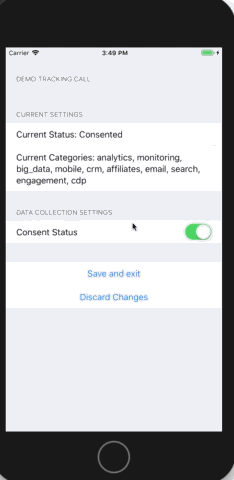
Simple Content
Partial Consent by Category (GDPR)
In category-based consent, the user must explicitly select each category from the full list of categories.
The following helper method calls methods from the TealiumConsentManager API:
func updateConsentPreferences(_ dict: [String: Any]) {
var tealiumConsentCategories = [TealiumConsentCategories]()
if let categories = dict["consentCategories"] as? [String] {
tealiumConsentCategories = TealiumConsentCategories.consentCategoriesStringArrayToEnum(categories)
tealium.consentManager?.userConsentCategories = tealiumConsentCategories
} else if let status = dict["consentStatus"] as? String {
let tealiumConsentStatus = (status == "consented") ? TealiumConsentStatus.consented : TealiumConsentStatus.notConsented
self.tealium?.consentManager?.consentStatus = status
}
}
}
To update a list of categories:
func setUserConsentPreferences(_ categories: [String]){
let settingsDict: [String: Any] = ["consentStatus": "consented", "consentCategories": categories]
updateConsentPreferences(settingsDict)
}
Category Groups (GDPR)
In a category-based consent model, tracking categories are grouped into a smaller number of higher-level categories, defined by the customer.
For example, you may choose to group the Tealium consent categories "big_data", "analytics", and "monitoring" under a single category called "performance". This may be easier for the user than selecting from the full list of categories. You may choose to represent this in a slider interface, ranging from least-permissive to most-permissive (all categories).
func updateConsentPreferences(_ dict: [String: Any]) {
var tealiumConsentCategories = [TealiumConsentCategories]()
if let categories = dict["consentCategories"] as? [String] {
tealiumConsentCategories = TealiumConsentCategories.consentCategoriesStringArrayToEnum(categories)
tealium.consentManager?.userConsentCategories = tealiumConsentCategories
} else if let status = dict["consentStatus"] as? String {
let tealiumConsentStatus = (status == "consented") ? TealiumConsentStatus.consented : TealiumConsentStatus.notConsented
self.tealium?.consentManager?.consentStatus = status
}
}
}
The following helper function defines groups of categories and sets the users consent preferences:
func setUserConsentPreferences(){
let consentGroups = ["Off" : [],
"Performance": ["analytics", "monitoring", "big_data", "mobile", "crm"],
"Marketing": ["analytics", "monitoring", "big_data", "mobile", "crm", "affiliates", "email", "search", "engagement", "cdp"],
"Personalized Advertising": ["analytics", "monitoring", "big_data", "mobile", "crm", "affiliates", "email", "search", "engagement", "cdp", "display_ads", "personalization", "social", "cookiematch", "misc"]]
let userSelection = "Marketing"
if let userList = consentGroups[userSelection] {
let settingsDict: [String: Any] = ["consentStatus": "consented", "consentCategories": userList]
updateConsentPreferences(settingsDict)
}
}
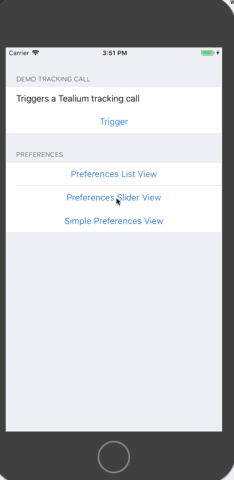
Grouped
Sample App
To help to familiarize yourself with our library, tracking methods, and best practice implementation, explore the Tealium for Swift consent manager sample app.
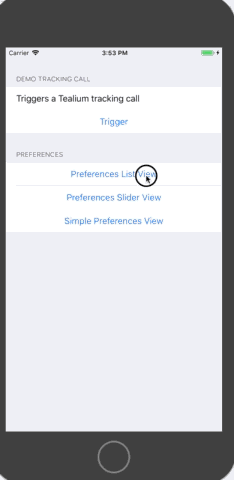
Category-based
This page was last updated: September 5, 2025