Consent management
Learn to implement consent for Android.
Usage
Usage of the consent management module is recommended, as it is automatically included in the library and enabled in the native code upon initialization.
Supported platforms include: Android mobile, Android TV, and Android Wear.
For more information, see Consent management
Sample App
To help to familiarize yourself with our library, tracking methods, and best practice implementation, explore the Android consent management sample app.
See the API Reference for a list of consent management methods for Android.
Enable
The following example enables consent management:
//TealiumHelper.java
import com.tealium.library.ConsentManager;
public static final String TEALIUM_MAIN = "main";
public static void initialize(Application application) {
final Tealium.Config config = Tealium.Config.create(application, "ACCOUNT", "PROFILE", "ENVIRONMENT");
config.enableConsentManager(TEALIUM_MAIN); //enable with tealium instance name
final Tealium tealiumInstance = Tealium.createInstance(TEALIUM_MAIN, config);
}
Data Layer
The following variables are transmitted with each tracking call while consent management is enabled:
| Variable Name | Description | Example |
|---|---|---|
policy |
The policy under which consent was collected | gdpr |
consent_status |
The user’s current consent status | consented |
consent_categories |
The user’s current categories they are consented to | [ANALYTICS, CDP] |
Examples
Simple Opt-in
The following example shows how to opt-in to consent management:
tealiumInstance.getConsentManager()
.setUserConsentStatus(ConsentManager.ConsentStatus.CONSENTED);
Group Opt-in
The following example shows a category-based consent model, where tracking categories are grouped into a smaller number of higher-level categories, defined by you:
tealiumInstance.getConsentManager()
.setUserConsentStatusWithCategories(ConsentManager.ConsentStatus.CONSENTED,
new String[] {ConsentManager.ConsentCategory.ANALYTICS});
For examples, you may choose to group the Tealium consent categories "big_data", "analytics", and "monitoring" under a single category called “performance”. This may be easier for the user than selecting from the full list of categories. You may choose to represent this in a slider interface, ranging from least-permissive to most permissive (all categories).
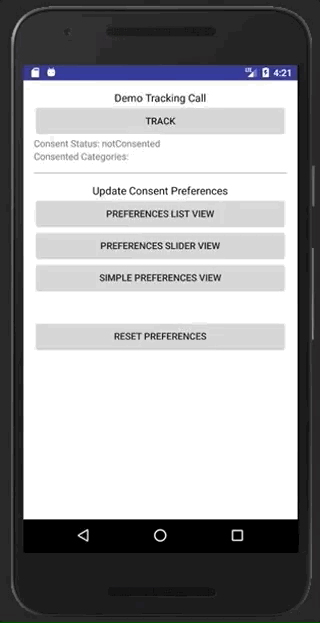
Consent slider
Category-based Opt-in
The following example shows a category-based consent model where the user must explicitly select each category from the full list of categories. The default is UNKNOWN, which queues hits until the user provides their consent. If the user consents to any categories, events are de-queued, and the consent category data is appended to each tracking call.
tealiumInstance.getConsentManager()
.setUserConsentStatusWithCategories(ConsentManager.ConsentStatus.CONSENTED,
new String[] {ConsentManager.ConsentCategory.ANALYTICS,
ConsentManager.ConsentCategory.PERSONALIZATION});
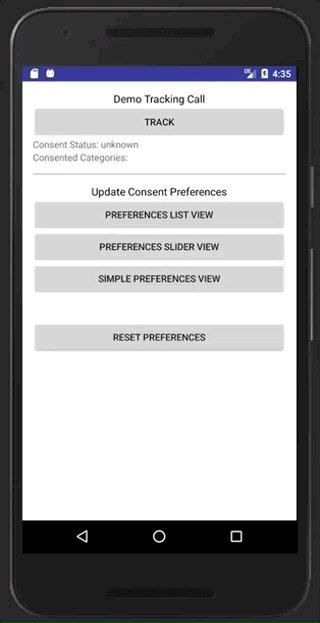
Consent Categories
This page was last updated: September 4, 2025