Resource locks
Resource locks are labels that you apply to restrict access to those elements.
About resource locks
When an element has a resource lock applied to it, only users added to that label may edit the element. However, that element is still available for use by others. For example, if a load rule has a resource lock applied to it, users can still apply that load rule to a tag without being a member of that load rule’s resource lock.
Required permissions
Any user with the Manage Users permission prior to the implementation of the resource lock feature automatically has the Manage Resource Locks. To grant a user the Manage Resource Locks permission, a user who already has that permission must grant it through Manage User Permissions. For more information, see Managing User Permissions.
Creating a resource lock
Since a resource lock is also a label, you have the following two options for creating one:
- Create a new label as a resource lock.
- Edit an existing label to convert it into a resource lock.
Create a resource lock
- In the admin menu, click Manage Labels.
- In the Add New Label screen, enter a Name for the label.
You may want to use a naming convention to indicate this label is a resource lock, to differentiate it from regular labels. - Select a color for the label.
- Set the Enable as Resource Lock toggle to Yes.
- Select the users you want to assign to this resource lock.
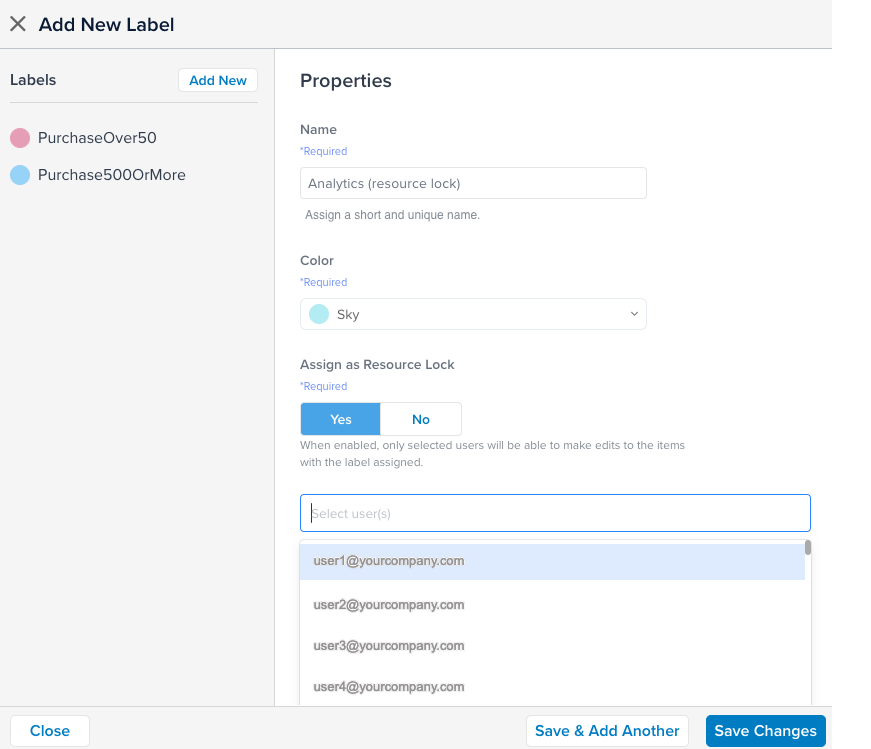
- Click Save Changes.
To create another resource lock, click Save & Add Another.
Your new resource lock appears in the list of labels, and you can now apply it to elements. The icon for resource locks contains a lock to differentiate resource locks from labels. You may apply more than one resource lock to an element, but a user only needs to be assigned to one of the resource locks to edit the element.
If you convert a resource lock back into a regular label, you will lose the list of users you assigned to it.
Copying and inheriting resource locks
-
Labels are not inherited from a profile library.
-
During the profile creation process, any resource locks applied to the elements you are copying are copied as well. Unassigned resource locks are not copied.
This page was last updated: June 27, 2023