About labels
Labels help you organize and filter your configuration.
Labels have a name and a color. You can create as many labels as you need and add as many labels as you want to an item. To manage labels you must have the Save Existing Versions permission.
You can add a label to these items:
- Variables
- Tags
- Load rules
- Extensions
Labels can be used to restrict access to specific configuration items with a feature called resource locks.
After you create labels and assign them to items, you can filter the views by label. Labels are useful for grouping related elements, such as items managed by a separate team, or configuration related to a geographic region, or configuration for a specific type of vendor tag.
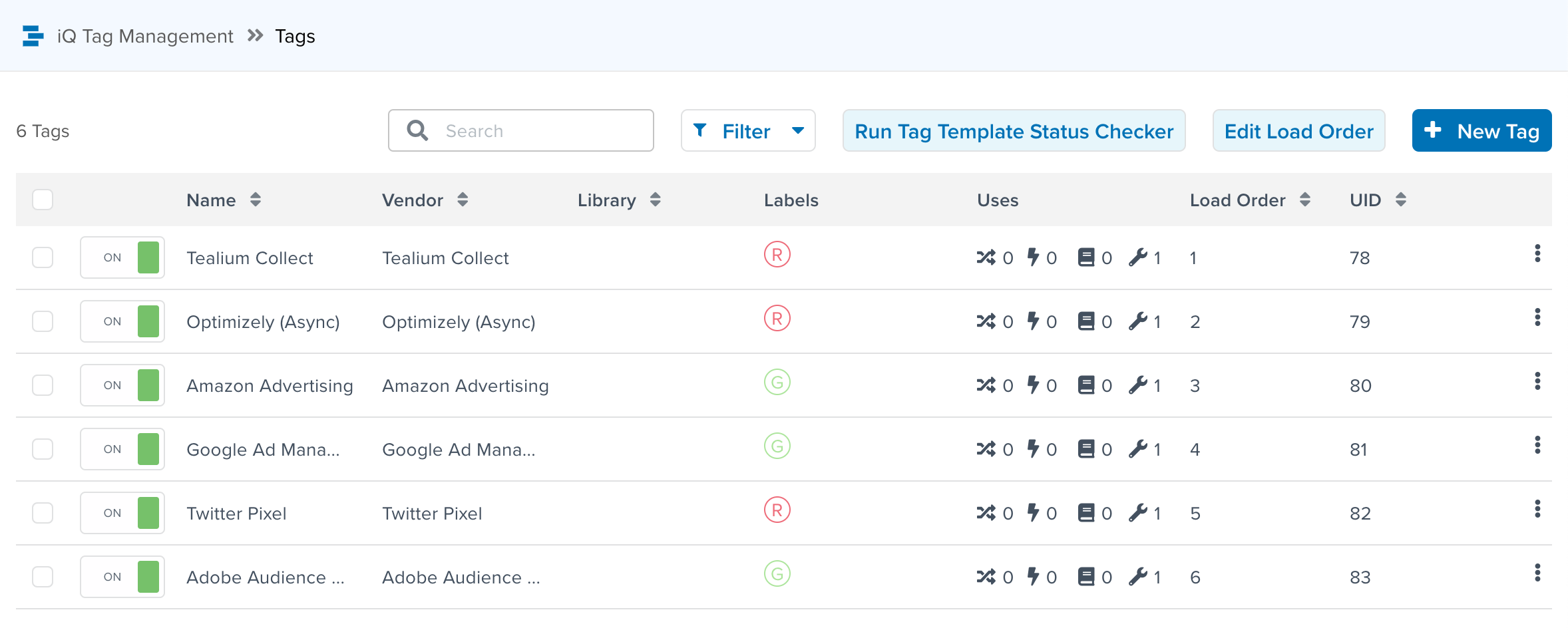
Sample labels
The following labels are commonly used:
- QA - configuration related to your QA environment.
- US/EU/APAC/etc. - configuration related to specific geographic regions.
- Privacy - configuration related to GDPR, CCPA, or other privacy items.
- Analytics - configuration related to your analytics data.
- AdOps - configuration managed by the Ad Operations team.
This page was last updated: September 19, 2023