How to add support for utag.link to a tag template
This article describes how to add support for utag.link to a tag template.
Symptoms
A tag is firing on utag.view (pageview) events, but not responding to utag.link (user interaction/click) events.
Diagnosis
Each tag template is set up by default to respond to either:
- utag.view
- utag.view AND utag.link
Generally, this is based on the implementation guide the tag vendor provided, so if the vendor only specified code for a page view, then only utag.view support will be present in the template.
Solution
Sometimes you might want to add utag.link support to a tag that by default only supports utag.view. To begin, follow this document for instructions on how to edit a tag template: Edit a tag template.
Once you are editing the template, look for the line that starts with the following:
u.ev= {'view': 1};
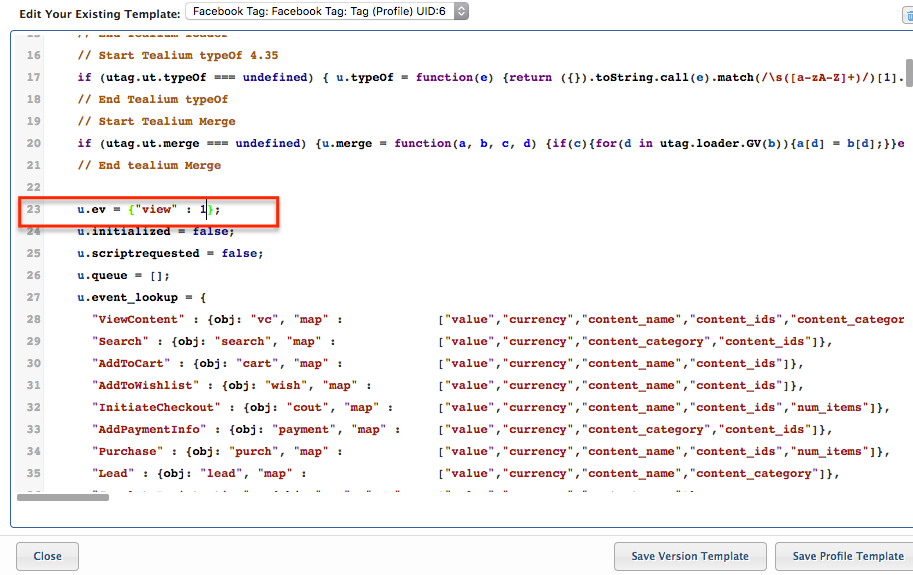
Edit this line to read:
u.ev = {'view' : 1, 'link': 1};
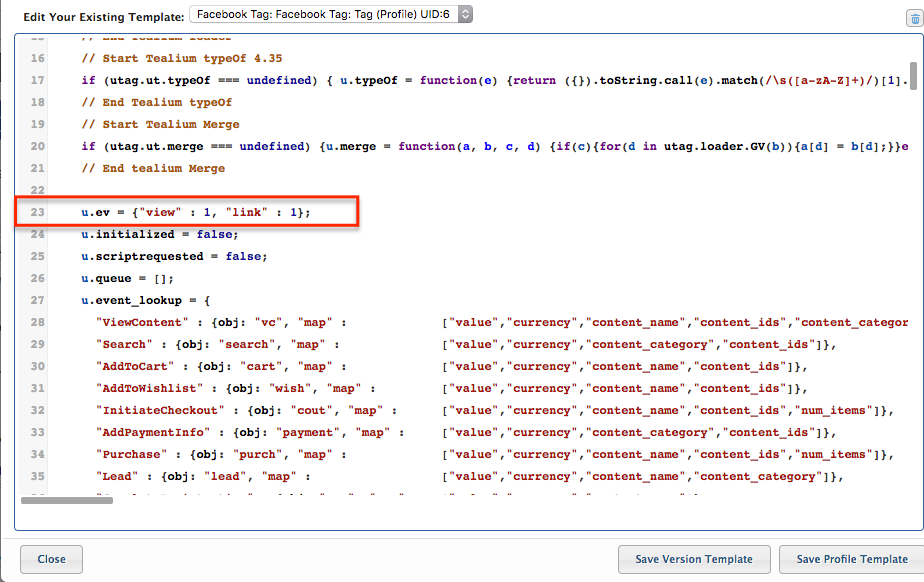
Save the tag template and re-publish the profile. Your tag will now respond to both utag.view and utag.link events.
This page was last updated: September 5, 2025