Persist Data Value Extension
The Persist Data Value extension is used to set a value in a first-party cookie.
Prerequisites
- Version 4.38 or later of
utag.js. For more information about updating theutag.jstemplate, see our knowledge base article Best Practices for Updating to the Latest Version of utag.js. - How extensions work
- Data Layer Variables: First-party cookies
How it works
The Persist Data Value extension sets first-party cookies using text values or values from a data layer variable. The cookie you set must also be created as a data layer variable. For more information, see first-party cookie variables.
The expiration of the cookie is based either on the user’s session or a duration of time in hours or days. The cookie can be set once, updated on every page view, or set based on a condition.
Using the extension
After the extension is added, the following configuration options are available:
-
Persist: Select the type of value to save in the cookie:
- Text: Set the cookie value to the text you enter.
- Variable: Set the cookie to the value of a data layer variable.
-
Duration: Set the length of time that the data persists in the cookie.
- Session: The data remains in the cookie until the visitor closes their browser window.
Session cookies are deleted when the current session ends. The browser defines when the current session ends, and some browsers use session restoring when restarting. Session restoring can cause session cookies to last indefinitely.
- Visitor: The data remains in the cookie until the visitor or the browser deletes the cookie.
- Hours: The data remains in the cookie for the number of hours you specify or until the browser deletes it.
- Days: The data remains in the cookie for the number of days you specify or until the browser deletes it.
-
Update: Select when to set or update the value.
- Allow Update on Page View: Every time the visitor views a page, the data is updated. The duration timer resets with each update.
- Keep First Value Set: Only the data from the first visit is saved. Subsequent visits do not alter this value.
-
Condition: Click Add Condition to specify when to run this extension. You may only add one condition.
-
Store in Cookie: Select the cookie variable to set. Click the + button to create a new one.
Version 4.49 and earlier
In versions 4.49 and earlier of utag.js, the Tealium cookie is a single multi-value cookie named utag_main. To store a value in the Tealium cookie, name the cookie variable in the format utag_main_NAME, where NAME is the name of your cookie.
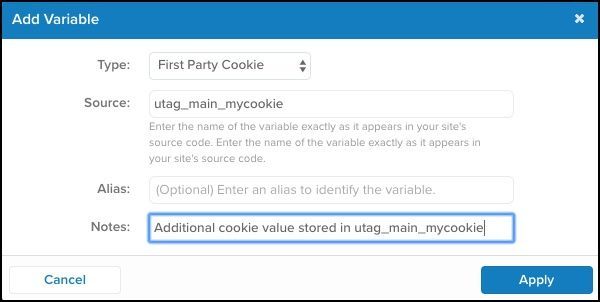
For more information, see Tealium cookies.
Example: Visitor location cookie
This example demonstrates how to persist the visitor’s location to a cookie. The location is retrieved from an existing data layer variable named city_state_zip. This variable might only be available on one page, but the value is needed on all pages throughout the site, so the Persist Data Value extension is used to save it to a cookie that will last for the life of the session.
To create the location cookie:
- Add the Persist Data Values extension.
- From the Persist drop-down list, select Variable and then select the variable
city_state_zip (js). - Set the Duration to Session.
- Set Update to Allow Update on Page View.
- In the Store in Cookie field, click the + button to create the variable
utag_main_location.
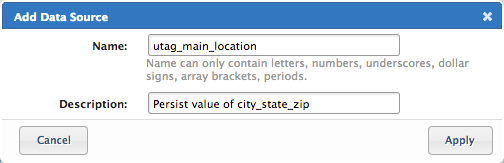
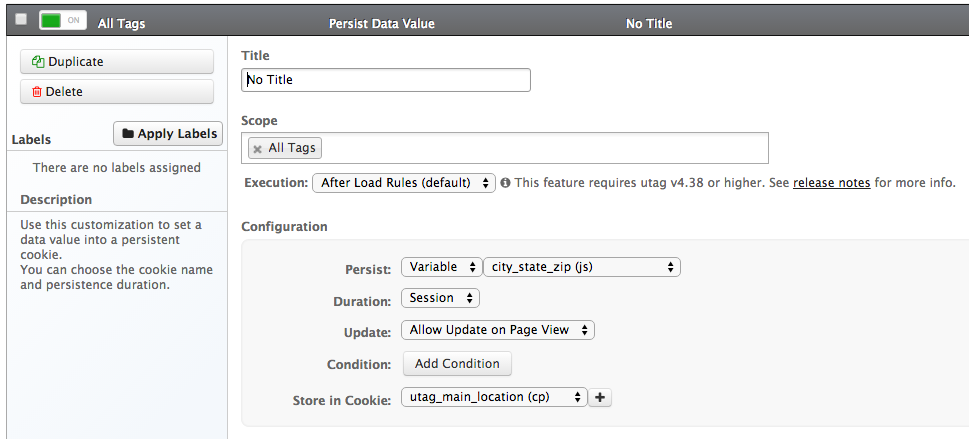
This page was last updated: December 28, 2023