Link Tracking Extension
The Link Tracking extension provides a general link tracking solution for your web pages.
How it works
The Link Tracking extension provides a general link tracking solution for your web pages.
We recommend using the jQuery onHandler Extension for more granular control of your event tracking.
Using the extension
Before you begin, familiarize yourself with how extensions work.
The Link Tracking extension runs in the DOM Ready scope. This cannot be changed.
Once the extension is added, the following configuration options are available:
-
Event Name: Enter a title to describe the type of links you want to track.
-
Track All Links: Choose your preference for the Track All Links. This defaults to Yes.
- To track all the links, leave the default selection as is.
- To track specific links based on a condition, select No. The Inclusion Filters appear below. From the first drop-down, choose either Link URL or Link Text. From the second drop-down select the evaluating statement. In the text field below, enter the value that corresponds to the link type you selected from the first drop-down.
-
Download Filter: This field is pre-populated with file formats that are downloaded from the link. Entries may be edited based on your preference. Use commas to separate multiple entries.
-
Internal Link Filter: (Deprecated) Leave this field blank.
-
Link URL Output: (Deprecated) Checking the box keeps the query string parameters on the
link_urlparameter. -
Custom Handling: Gives you the option to include custom code using the objects,
linkandobj, generated by Tealium’s code.
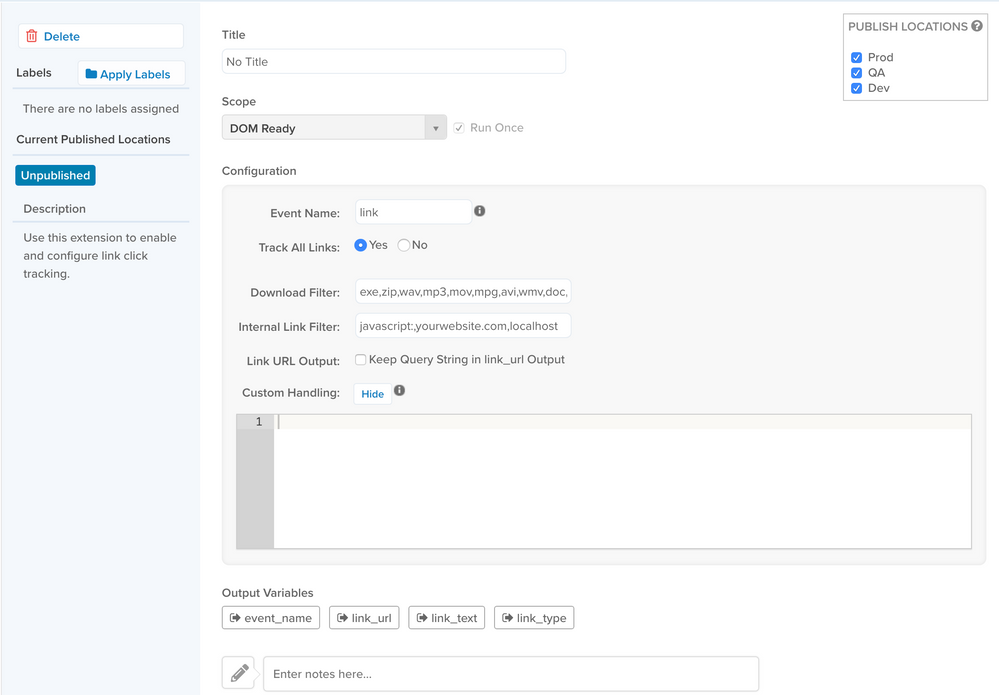
Output variables
event_name: This is the value you specify in the Event Name field.link_url: This is the web address that links to a webpage or file. For example,www.example.com.link_text: This is the text string displayed for the URL. For example Click here.link_type: The download type if the link downloads a file, or link type if the link re-directs to another URL.
This page was last updated: February 21, 2023