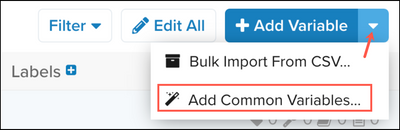Data bundles
This guide describes data bundles and how to access and import them.
Data bundles are the easiest way to quickly build your data layer based on the most commonly used variable names and Tealium’s best practices. Bundles are a collection of variables you can choose to add to the data layer. The variables are grouped into bundles that are organized by their typical use. For example, the E-Commerce bundle automatically adds and configures the E-Commerce extension.
There are two bundle categories:
- Standard Bundles - variables grouped according to their use case, ranging across a variety of uses from E-Commerce to Mobile Apps.
- Provider Bundles - provider or platform-specific from services, such as WordPress.
Access data bundles
Use the following steps to access variable bundle types:
Import a bundle
Use the following steps to import a bundle:
-
From the categories on the left, select the bundle that you want to import into your data layer.
-
Click Import This Bundle.
Adding a bundle will not overwrite your existing data layer variables.
-
Navigate to the Data Layer tab to view the newly added variables.
This page was last updated: June 6, 2024