Moments iQ Expertise with AudienceStream example
This article provides an example of Moments iQ experience leading a visitor through expertise assessment and enriching a visitor profile with this information.
In the following example, we embed an experience on an electronics site to ask the visitor what their level of expertise is. Then, we enrich the visitor profile with this information. This helps you determine the level of comfort the visitor has with the product line, which you might use for suggesting additional services and products such as home installation services, speaker cables, or extended warranties.
Requirements
This example requires the following:
- Moments iQ.
- Tealium AudienceStream.
- The most recent version of the Tealium Collect tag.
Step 1: Create tag
The following experience appears on the home page.
Create a Moments iQ experience for the first engagement with the visitor by adding a Tealium Moments iQ tag with the following properties:
- Title:
Visitor expertise - Experience Placement:
Center - Experience Type:
Embedded - Experience Position:
After Begin - Redirect Opens Tab:
False - Header Text:
Expertise - Main Text:
Help us to get to know you - Question Text:
What is your experience level with home theater equipment? - Answer Type:
Radio button - Answers:
Professional|Advanced|Basic|None
Under Placement Selector, enter the CSS property where you want the experience to load (for example, div.col-main).
Create load rule
To load the experience only on the home page, create the Home Page load rule with the following properties:
- Variable:
js.page_type - Operator:
equals (ignore case) - Value:
home
For the purposes of this example, let’s assume that the tag UID is 123.
Step 2: Create AudienceStream attributes
To configure AudienceStream to enrich attributes with the values from the experiences, use the following steps:
- If they do not exist already, create the following attributes:
- Customer_Expertise as a string visit attribute that has a rule that stores the value of
momentsiq_answer1.
- Customer_Expertise as a string visit attribute that has a rule that stores the value of
- If they do not exist already, create the following badges:
- Beginner which checks if the value of the Customer_Expertise visit attribute is
None. - Basic which checks if the value of the Customer_Expertise visit attribute is
Basic. - Advanced which checks if the value of the Customer_Expertise visit attribute is
Advanced. - Professional which checks if the value of the Customer_Expertise visit attribute is
Professional.
- Beginner which checks if the value of the Customer_Expertise visit attribute is
Because you will eventually create multiple experiences or sets of experiences, you need to ensure that the tealium_event values from experiences only enrich the attributes they are meant to. Update the rules for the attributes to check if the tealium_event values are coming from the appropriate experiences.
For this example, update the rule for the Customer_Expertise visit attribute to check if momentsiq_id matches the UID of the experience you created. This ensures that only the experience in this example enriches the Customer_Expertise attribute.
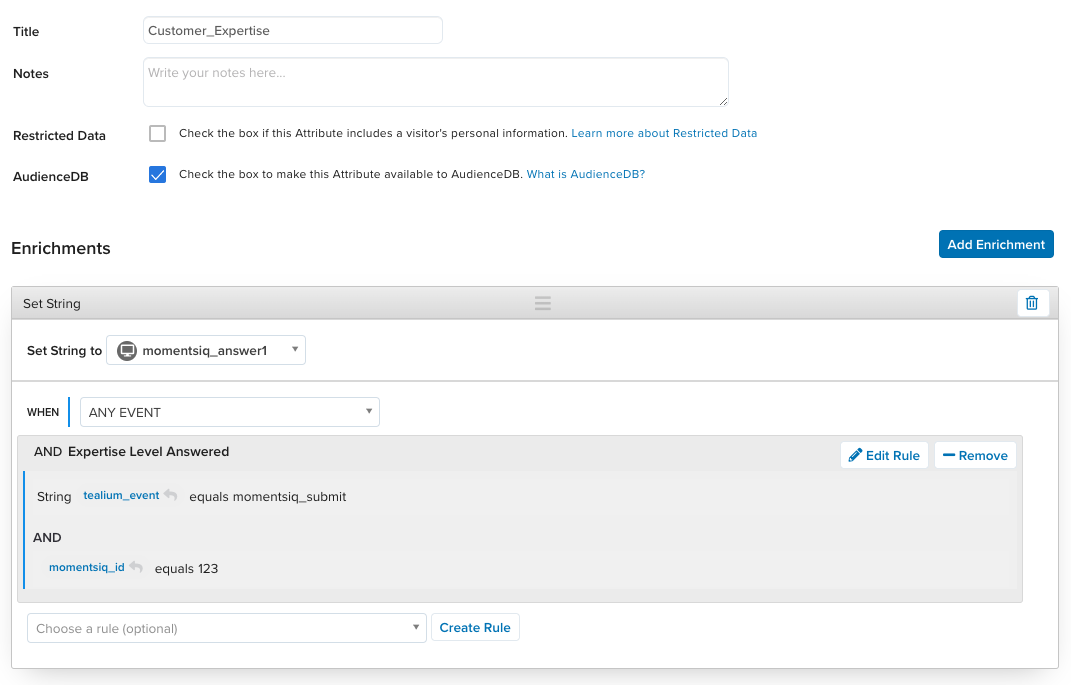
Results
When the visitor loads the home page, the home page embeds the experience after the beginning of the div.col-main property.
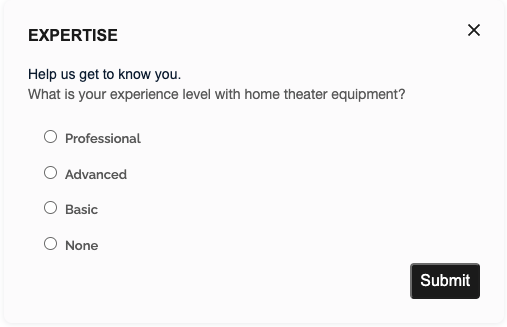
When the customer answers the question, the answer is stored in their visitor profile and they are assigned a badge based on their answer.
This page was last updated: May 30, 2024