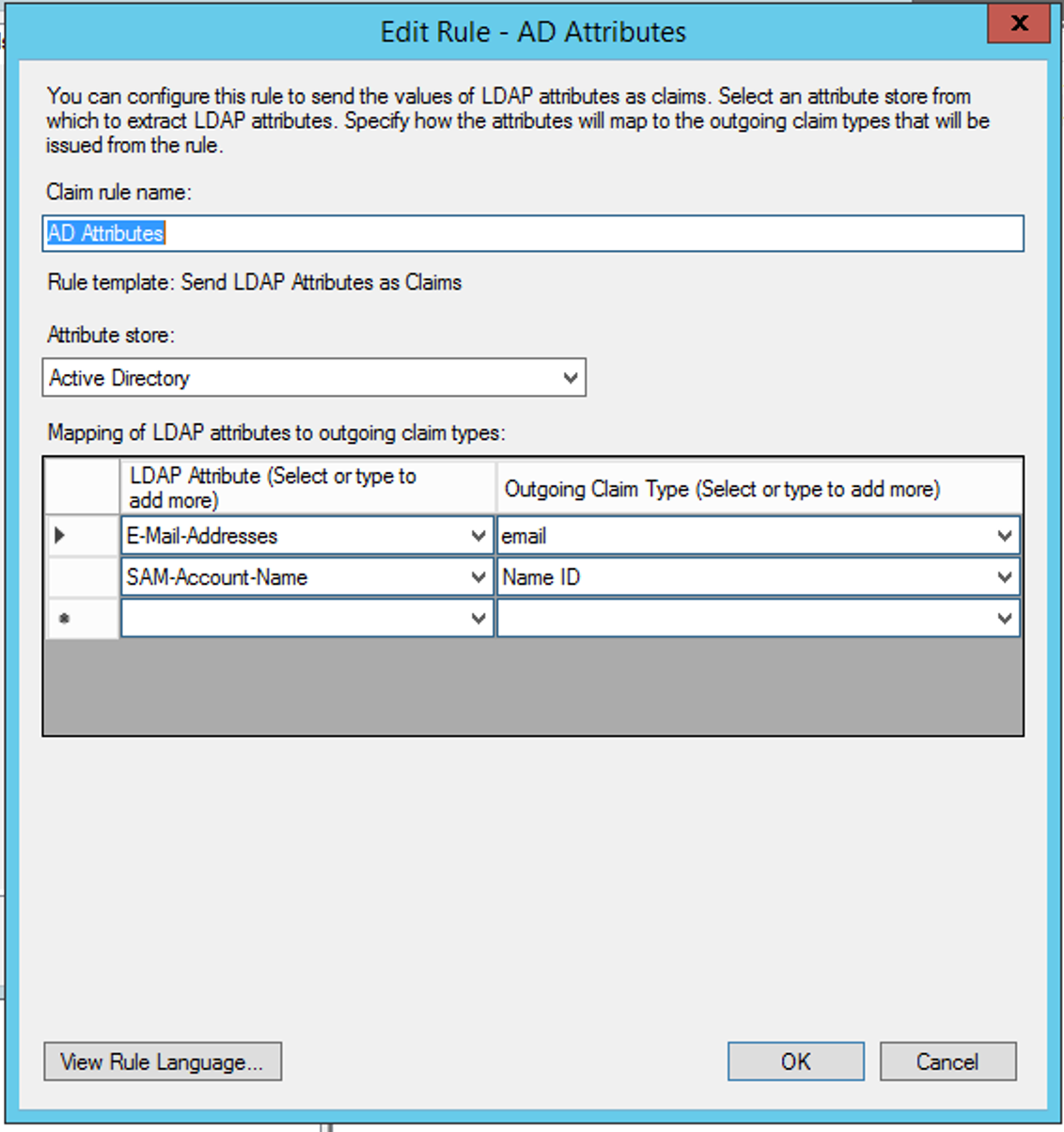SSO configuration with ADFS (Active Directory) IdP
This article describes how to configure ADFS (Active Directory) to access and download a metadata file for creating a new Tealium SSO connection.
After you download the Tealium metadata file in Set up your SSO: Step 1, complete the following steps to configure ADFS (Active Directory) for use with Tealium SSO:
- Launch the ADFS console.
- Expand the Trust Relationships folder and select Relying Party Trust. In the Relying Party Trusts screen, click Add Relying Party Trust.
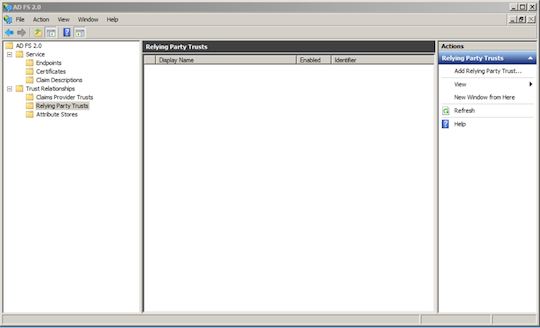
- In the Select Data Source step, select Import data about the relying party from a file and upload the metadata file that you downloaded in Set up your SSO: Step 1.
- In the Specify Display Name step, enter a descriptive name for your connection. For example,
Tealium.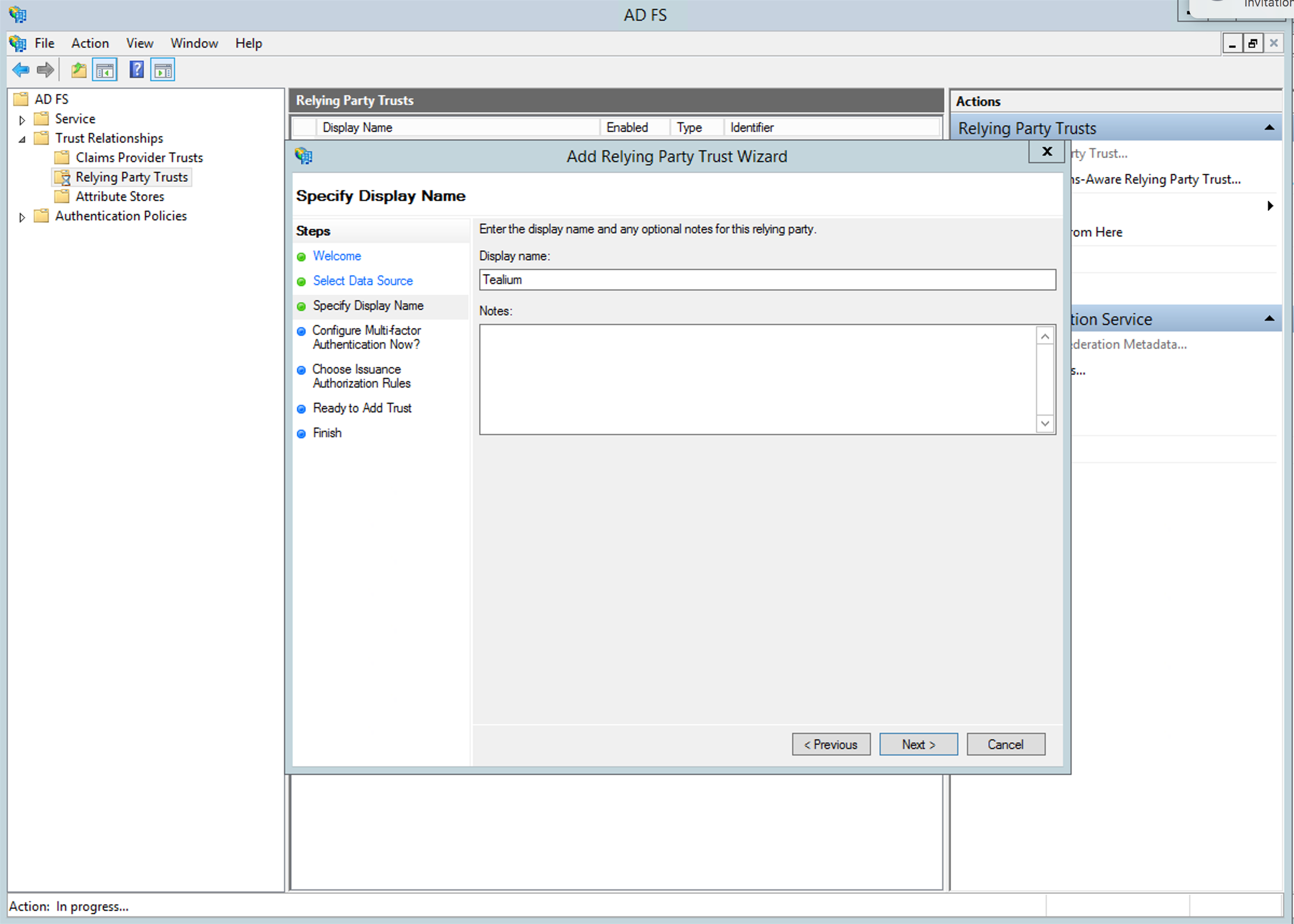
- In the Choose Issuance Authorization Rules screen, select Permit all users to access this relying party.
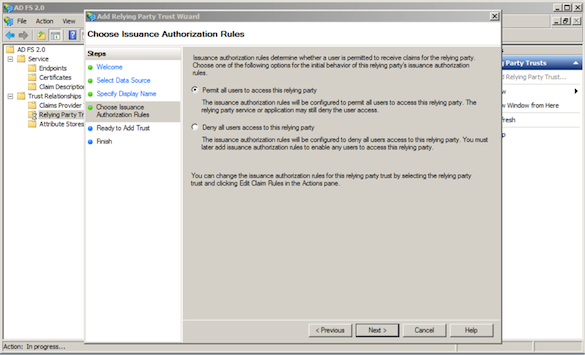
- Click Next to view a summary of your configuration.
- Click Next. In the Finish step, ensure the Open the Edit Claim Rules dialog for this relying party trust when the wizard closes is checked.
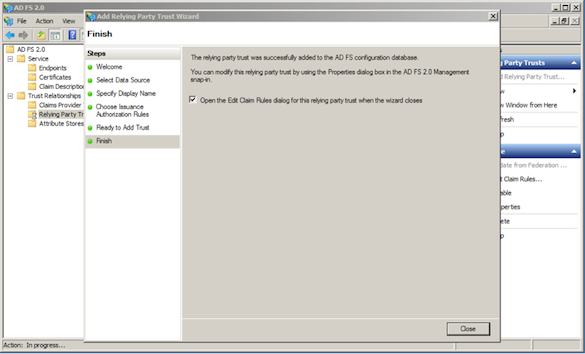
- After you close the setup wizard, the Edit Claim Rules configuration window will open. Click Add Rule.
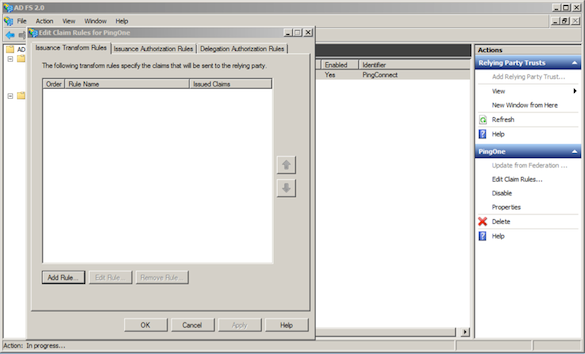
- In the Choose Rule Type step, select the Send LDAP Attributes as Claims claim rule template. This setting will gather only claims from the Active Directory. Click Next.
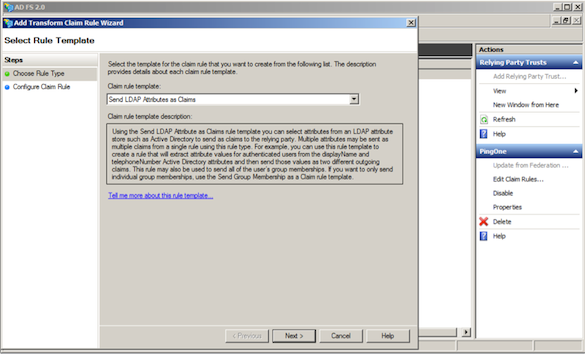
- In the Configure Claim Rule step with the following settings:
- Click OK.
- After you complete configuring your claim rule, you will return to the Relying Party Trust screen. Right-click the connection you just created to view the connection properties.
- Click the Encryption tab and click Remove to download the encryption certificate.
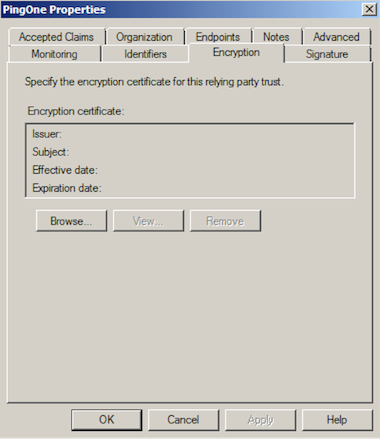
- Download the SAML metadata document for your ADFS federation server. You will use this file to complete the Tealium SSO configuration. The following is an example metadata URL:
https://<yourservername>/FederationMetadata/2007-06/FederationMetadata.xml
This page was last updated: April 2, 2024