Tealium feedback policy
This document explains our feedback policy.
We value your product feedback as it helps shape the future of Tealium’s solutions. For bug reports or assistance using Tealium, please contact our Tealium Support Desk or visit Tealium Docs. To connect with fellow Tealium users, we invite you to join Turning Teal, Tealium’s community.
Our approach to product feedback
We always invite feedback from our customers and partners to identify features, ideas, problems, and opportunities to build the best possible products and maximize value for you.
Why give us product feedback
Your feedback plays a vital role in helping us understand how you’re currently interacting with our products and where we can enhance your experience. By sharing your insights, you enable us to identify key areas for improvement and innovation, ensuring that our tools empower you to deliver even greater value to your customers.
We offer several ways for you to share product feedback:
- Resource Center: To access the Tealium Ideas Portal, select the Feedback option in the Resource Center. You can browse, vote on, and provide feedback on ideas that our product team is considering or actively developing. To share additional feedback, click Give Feedback in the upper-right corner.
- Feedback Guides: Look for the “i” badge in the breadcrumb of a page. These guides provide additional information as well as enable you to provide feedback on Tealium features.
- In-app Product Surveys: Our team uses in-app surveys to gather targeted feedback on products, features, or user experiences.
- NPS Surveys: You may receive an in-app Net Promoter Score (NPS) survey to measure overall satisfaction and loyalty. Unlike in-app product surveys, which focus on specific features, NPS surveys gather broader feedback. We encourage detailed responses to help improve your Tealium experience.
Tips for submitting your product ideas
Here are some tips for submitting helpful feedback to our Product Team:
- Be Specific: Clearly describe what you like, dislike, or want to see improved. Include examples or scenarios to illustrate your point.
- Focus on Value: Explain how the feature or improvement would benefit your workflow or solve a problem for you.
- Be Constructive: Offer actionable suggestions and frame your feedback in a way that encourages positive improvements.
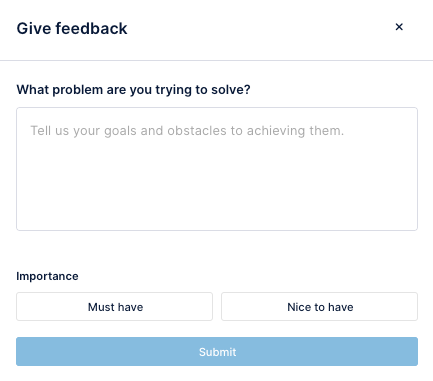
What happens after you submit an idea
No matter how you share your feedback—whether through our Ideas Portal, in-app polls, email, NPS surveys, or conversations—we centralize all input to provide context and deeper insights. This feedback is combined with platform engagement data to help us better understand how customers are using our tool.
Our Product team thoroughly reviews every piece of feedback. Once reviewed, feedback can be linked to an idea, which represents a potential solution we’d like customer input on. You can find these ideas in the Ideas Portal, accessible in the Resource Center. In the portal, customers can vote and comment on ideas, helping our Product team assess the demand for specific solutions.
If we decide to move forward with developing an idea, it will appear in the On the Roadmap section of the Ideas Portal. Once a feature enhancement or new product is released, the associated idea will be moved to the Released section.
Frequently Asked Questions
When will the product team review my feedback?
Our product team reviews feedback regularly to identify trends and opportunities for improvement. To help us take action, please provide clear and detailed feedback. If your feedback aligns with an idea we’re considering or actively developing, we may reach out for additional insights.
How do I vote for or de-prioritize an idea?
You can vote by selecting a status that best reflects your preference. The status options are the following:
- Must have
- Nice to have
- Not interested
You can change your vote at any time to reflect your evolving priorities. While voting helps our team gauge customer interest, final decisions also consider feasibility, strategic priorities, and technical limitations.
How soon can I expect my feedback to be implemented?
Implementation timelines vary based on whether your feedback is linked to an idea and its alignment with our product roadmap. Our team reviews feedback regularly and may create new ideas based on common themes. If you believe your feedback aligns with an existing idea, you can add more details in your feedback submission or encourage others to submit similar feedback to increase visibility.
How will I know if my feedback is being considered?
Currently, there is no automatic notification when feedback is linked to an idea. However, our team regularly reviews submissions and associates relevant feedback with existing ideas in the Ideas Portal. We recommend checking the portal periodically to see if a related idea has been created or updated. If an idea moves to On the Roadmap, it is actively being developed.
How do I escalate urgent feedback?
For urgent technical issues, please contact our Support team. If feedback is critical (for example, a significant workflow issue), please reach out to your customer success manager.
Thank you for your feedback and support as we work together to build the best products for the most trusted customer experiences possible.
This page was last updated: November 25, 2025